
To design effective breadcrumb navigation, start by choosing the right type for your website's structure, such as location-based, path-based, or attribute-based breadcrumbs. Then, keep your breadcrumb navigation concise, visible, and consistent, with a clear hierarchy and separators between items. Certify the current page stands out, and prioritize accessibility by following guidelines and testing on different devices. Furthermore, consider the ideal length of your breadcrumb trail and how it will adapt to different screen sizes. By following these best practices, you'll be well on your way to creating a seamless navigation experience - and there's more to investigate to take your breadcrumb navigation to the next level.
When traversing a website, you've likely encountered different types of breadcrumb navigation, each serving a distinct purpose.
These variations cater to different user experiences and website structures. Location-based breadcrumbs display your current location within the website's hierarchy, typically using a hierarchical structure with categories and subcategories.
Path-based breadcrumbs, on the other hand, represent the unique path you took before arriving on the current page, often implemented as a form of back button. Attribute-based breadcrumbs display the attributes or tags you've selected to filter your search on a webpage, commonly used in blog posts or news articles.
Hierarchy-based breadcrumbs make it easy to get back to the main page or any of the parent pages above the current page. Hybrid breadcrumbs combine location-based and attribute-based breadcrumbs, providing a more exhaustive navigation experience.
Faceted breadcrumbs allow you to navigate by filtering or faceting results, typically used in e-commerce sites with large product catalogs or complex search functionality. Understanding these types of breadcrumbs will help you choose the most suitable navigation system for your website.
Most websites can benefit from effective breadcrumb navigation, but it's crucial to implement it thoughtfully to avoid clutter and distractions.
To get it right, you'll need to keep your breadcrumb navigation concise, avoiding clutter and complex design elements that can overwhelm users.
Verify your breadcrumb trail is complete, starting from the highest level category and ending with the current page, so users can quickly understand their location within your website navigation.
It's imperative to design breadcrumbs that progress from highest to lowest levels, mirroring the natural flow of a user's thought process.
Furthermore, keep your breadcrumb titles consistent with your page titles to prevent confusion and guarantee a seamless user experience.

Now that you've implemented breadcrumb navigation effectively, it's time to focus on designing it to provide a seamless user experience.
When designing breadcrumbs, you need to ponder how to help users understand the website's hierarchical structure and navigation. Your breadcrumbs design should be uniform throughout the website, providing a clear understanding of the navigation path.
You should verify that breadcrumbs are easily accessible and visible on the page, with a clear and consistent divider between breadcrumb items.
The current page heading should stand out by styling it differently to indicate that it's the page the user is currently on. Using breadcrumbs in conjunction with other navigation systems, such as primary navigation and search functionality, will provide an all-encompassing navigation experience.
Remember to keep your breadcrumbs visually subtle yet easily distinguishable, with attention to typography, spacing, and divider elements.
Truncation can be used to shorten long breadcrumbs, and an overflow menu can be implemented to handle lengthy breadcrumb trails, guaranteeing ease of navigation on mobile devices.
Designing effective breadcrumbs requires adhering to best practices that guarantee a seamless user experience.
When incorporating breadcrumbs into your website's navigation, consistency is key. Place them at the top of the page, below the header, to provide a clear navigation path for users.
The ideal length of a breadcrumb trail depends on your site's hierarchy and user goals, but it should be long enough to provide context without cluttering the page.
Verify your breadcrumbs are flexible and adaptable to different screen sizes and devices, making them easily accessible and usable on mobile devices.
Use a clear and consistent separator, such as a greater-than sign (>), between breadcrumb items to provide a visual representation of the site's hierarchy.
Furthermore, prioritize accessibility by following accessibility guidelines and testing on different devices and browsers.

With three primary types of breadcrumbs to choose from, selecting the right one for your website depends on its structure, content, and user behavior.
You'll want to ponder the site's structure when choosing a breadcrumb type, as location-based breadcrumbs work well for sites with a static hierarchy, while path-based breadcrumbs are better suited for sites with a dynamic path to content.
Hierarchy-based breadcrumbs, on the other hand, make it easy for users to get back to the main page or any of the parent pages above the current page, making them suitable for complex, hierarchical sites.
Attribute-based breadcrumbs are ideal for faceted search and navigation, as they show the attributes chosen by the user.
When deciding on a type of breadcrumb, reflect on the type of products or services offered by the website, in addition to how users interact with the website's pages.
For instance, eCommerce sites with multiple levels of navigation can greatly benefit from breadcrumb navigation.
Ultimately, the right breadcrumb type will depend on your website's unique needs and user behavior.
Implementing breadcrumb navigation on your website requires a solid understanding of HTML and CSS.
Using an unordered list (ul) element, you can organize the links in your breadcrumb series. Each list item (li) comprises a link until the final item, which should be styled differently to indicate the current page.
To improve accessibility for screen reader users, add a class and an ARIA label to the opening tag.
For styling, CSS can achieve the breadcrumb look by adding a separator character (e.g., ">") between items and changing the text color and decoration.
You can also use CSS media queries to adjust the breadcrumb layout and styling for different screen sizes and devices.
To style breadcrumbs, designers can use the ':before' and ':after' pseudo-elements to add separators, and modify the 'display', 'margin', and 'padding' properties to control the layout and appearance.
The 'aria-label' attribute can be used to provide a text description of the breadcrumb trail for screen readers, improving accessibility for users with disabilities.
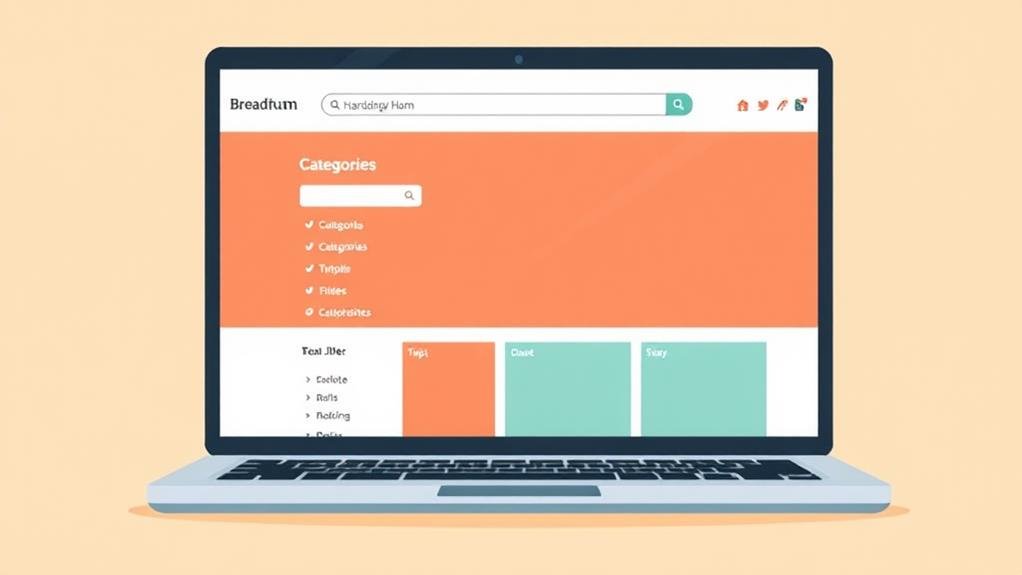
When traversing a website, you expect a clear and consistent breadcrumb trail that reflects the site's hierarchical structure, making it easy to understand your current location and traverse through the site. Effective breadcrumb navigation in action requires a deep understanding of the site's data architecture and how it relates to the user's path. This is particularly useful in complex websites with multiple levels of hierarchy, such as large e-commerce sites, where it helps users quickly jump to broader categories and higher-level pages with few clicks.
| Breadcrumb Type | Description | Example |
|---|---|---|
| Location-based | Reflects the user's current location within the site's hierarchy | Home > Category > Subcategory > Product |
| Path-based | Shows the user's navigation path, including previous pages | Home > Search > Results > Product |
| Attribute-based | Displays the attributes of the current page, such as tags or categories | Home > Category > Tag: Summer |
As you design breadcrumb navigation, it's equally crucial to avoid common mistakes that can undermine its effectiveness.
One mistake is using breadcrumbs to show session history instead of the site's hierarchical structure, which can confuse users and make navigation difficult. Another mistake is including logical categories in the IA instead of only site pages, making breadcrumbs unclear and hard to navigate.
You should also avoid not visually differentiating between the current page and preceding linked breadcrumb items, as this can cause users to lose their place in the navigation.
Moreover, using breadcrumbs that are too small or difficult to read can lead to accessibility issues and user frustration. Failing to provide a clear and consistent separator between breadcrumb items can make the navigation trail hard to follow and understand.
Furthermore, breadcrumbs need to be accessible to users with disabilities, following accessibility guidelines to avoid a poor user experience and legal issues. Screen readers should be able to interpret breadcrumbs correctly, ensuring equal access for all users.
You create a breadcrumb navigation by identifying the context to capture for users, determining the type of breadcrumb, and defining what you want to achieve, then designing and testing an intuitive and accessible trail that provides a seamless user experience.
You optimize breadcrumbs by keeping them concise, using clear labels, and certifying they're consistently displayed. You'll also want to test and refine them based on user feedback and behavior to guarantee they effectively support navigation.
You're wondering what the breadcrumb strategy is - it's a navigation technique that shows your current location within a website or app's hierarchy, providing a clear path back to the homepage or higher-level categories.
When deciding where to position breadcrumbs, you'll want to place them in a consistent, visible spot, like below the main navigation or above the content area, so users can easily find and follow their trail.
You've made it to the end of this breadcrumb navigation guide! By now, you've learned about the different types, implementation, design, and best practices for effective breadcrumbs. You've also seen examples of HTML and CSS code and how to avoid common mistakes. Remember, breadcrumbs are a vital part of user experience, and by following these guidelines, you'll be well on your way to creating intuitive and user-friendly navigation for your website or application.