
As you design your website, you're faced with a vital decision: choosing a color scheme that resonates with your audience and reflects your brand's identity. You know that colors can evoke emotions and influence user experience, but with countless options available, selecting the right palette can be overwhelming. To get started, you need to take into account the emotional impact of different colors and how they align with your brand's personality. But what's the best approach to building a harmonious color scheme, and how do you guarantee it effectively engages your users?
When choosing a color scheme for your website, how do you guarantee that the colors you pick resonate with your target audience? The key to success lies in understanding color psychology. This fascinating field of study reveals how different colors evoke specific emotions and influence consumer behavior.
Research shows that 85% of shoppers make purchase decisions based on color alone, making it a vital aspect of your brand identity.
Colors work well together to create a specific atmosphere and elicit a positive emotional response. Warm colors like red and yellow can create feelings of urgency and excitement, while cool colors such as blue and green promote feelings of trust and calmness.
However, it's important to take into account the cultural associations of different colors, as they can vary greatly across cultures. For instance, white symbolizes purity in Western cultures but can represent mourning in some Eastern cultures.
You've learned how color psychology influences consumer behavior and the emotional responses evoked by different colors. Now, it's time to discuss the importance of color schemes in branding and website design.
A well-chosen color scheme can make or break your brand perception, as 85% of consumers make purchasing decisions based on color. A consistent color palette can improve brand recognition by an average of 80%, making it crucial for websites to reflect brand values accurately.
Understanding color theory and psychology is fundamental for creating a cohesive visual identity. Colors can elicit specific emotions and associations that align with the brand's messaging, influencing user engagement and general website aesthetics.
Effective color combinations and contrast can improve legibility, ensuring a positive user experience. By selecting colors that evoke the right emotional responses, you can promote excitement, urgency, calmness, or trust, depending on your brand's goals.
A well-designed color scheme can also set your brand apart from competitors, making it vital to invest time and effort into choosing the right colors for your website.
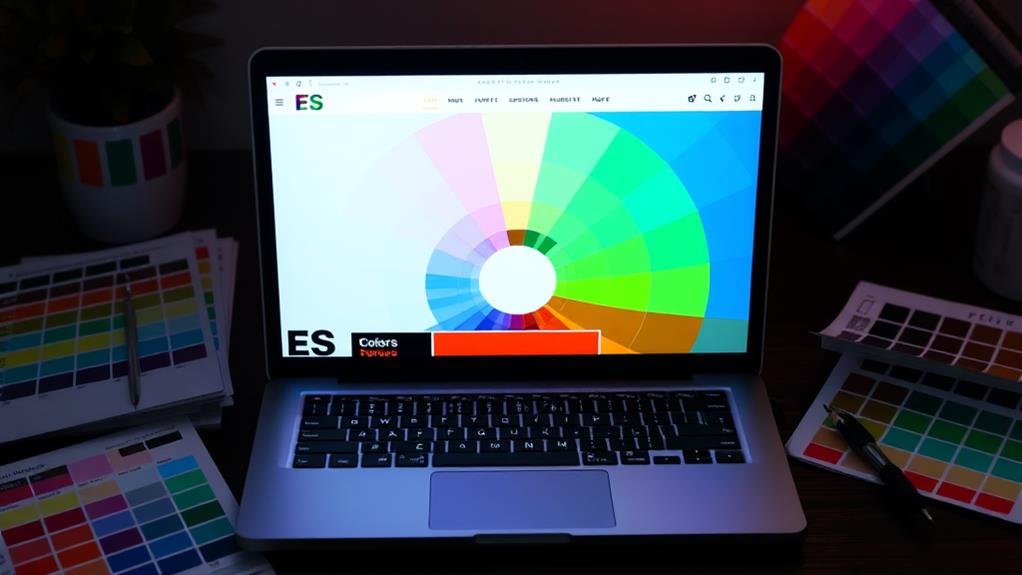
Building a color palette is the next crucial step in creating a visually appealing website that accurately reflects your brand identity. To start, select a primary color that occupies about 60% of your website's design, influencing emotional responses effectively. This color should reflect your brand's personality and values.
Next, incorporate one or two secondary colors that complement your primary color, making up about 30% of the palette. These colors improve user perception without overwhelming the design.
Use accent colors sparingly, about 10% of the scheme, to highlight key features like buttons and calls to action.
Consider employing color harmony by utilizing schemes such as analogous, monochromatic, or complementary colors to create visual appeal. These schemes maintain a cohesive look throughout your site.
Utilize tools like Adobe Color or Coolors to experiment with color combinations, ensuring your palette is both aesthetically pleasing and functional. A well-crafted color palette improves overall user experience, so take the time to get it right.
Choosing the right colors for your website's color scheme is a critical decision that can greatly affect user experience and brand recognition. When selecting colors, consider the emotional impact they can have on your users. For example, blue can evoke trust, while red can create a sense of urgency. These emotions can considerably influence consumer behavior, so it's crucial to choose colors that align with your brand's identity.
Limit your color palette to three to five colors to maintain a cohesive design and avoid overwhelming users. You can use tools like Adobe Color or Coolors to experiment with complementary or analogous color schemes.
Guarantee sufficient contrast between background and text colors for ideal legibility, as poor contrast can lead to negative user experiences and lower retention rates.
Test your selected color combinations through A/B testing to gauge their effectiveness in eliciting desired emotional responses and improving user engagement.
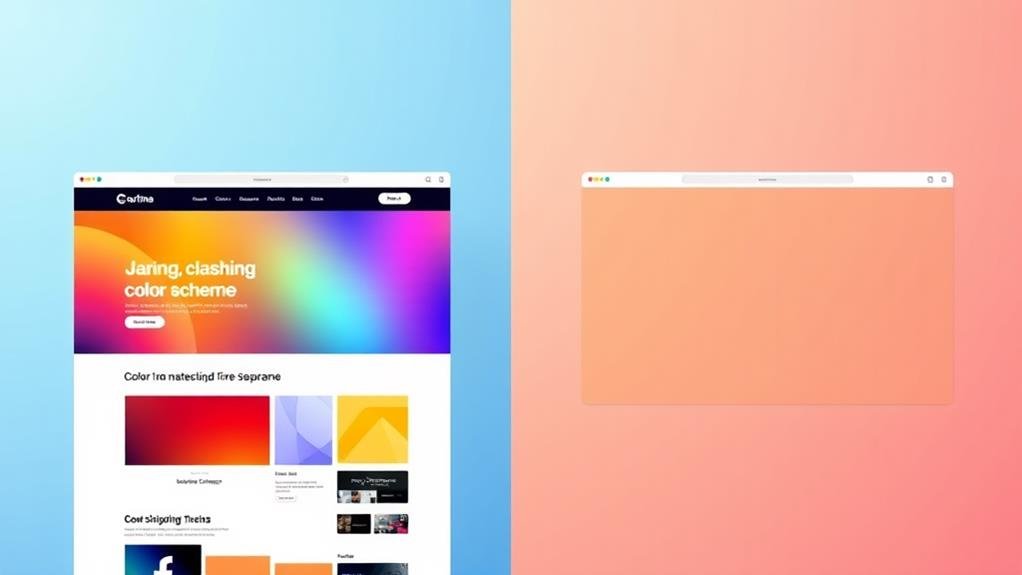
The impact of a well-designed color scheme on your website's effectiveness can't be overstated. A strategic color selection can notably influence consumer behavior, with 85% of shoppers making purchasing decisions based on color alone. Your website's color scheme effectiveness directly affects brand recognition, user engagement, and overall site functionality.
| Color Scheme Effectiveness | Benefits for Your Website | Importance |
|---|---|---|
| Brand Recognition | Boosts recognition by 80% | High |
| Color Contrast | Guarantees readability and usability | High |
| Color Palette | Raises user engagement and satisfaction | Medium |
| Consistent Use | Fosters familiarity, aiding brand recall | Medium |
Consistent use of a well-planned color palette reinforces brand messaging and cultivates brand recall. As you design your website's color scheme, keep in mind the power of color contrast, focusing on ideal contrast between text and background for improved readability. This attention to detail will improve your website's visual identity and contribute to a positive user experience. A well-designed color scheme can make all the difference in establishing a strong online presence and driving user engagement.
When designing your website's color scheme, harmony is crucial for creating a visually appealing and effective online presence. A harmonious color scheme balances primary, secondary, and accent colors to improve the complete design without overwhelming the viewer.
To achieve this, consider using analogous color schemes, which consist of colors adjacent on the color wheel, creating a pleasing and harmonious look that's easy on the eyes. Monochromatic schemes, utilizing variations of a single hue, can provide a sophisticated and unified appearance while ensuring visual cohesion across website elements.
Incorporating neutral colors, such as whites, grays, and beiges, can improve readability and allow accent colors to stand out, contributing to visual harmony. Consistent saturation and brightness levels among selected colors can further improve harmony, ensuring that no single color dominates and that all elements work together cohesively.
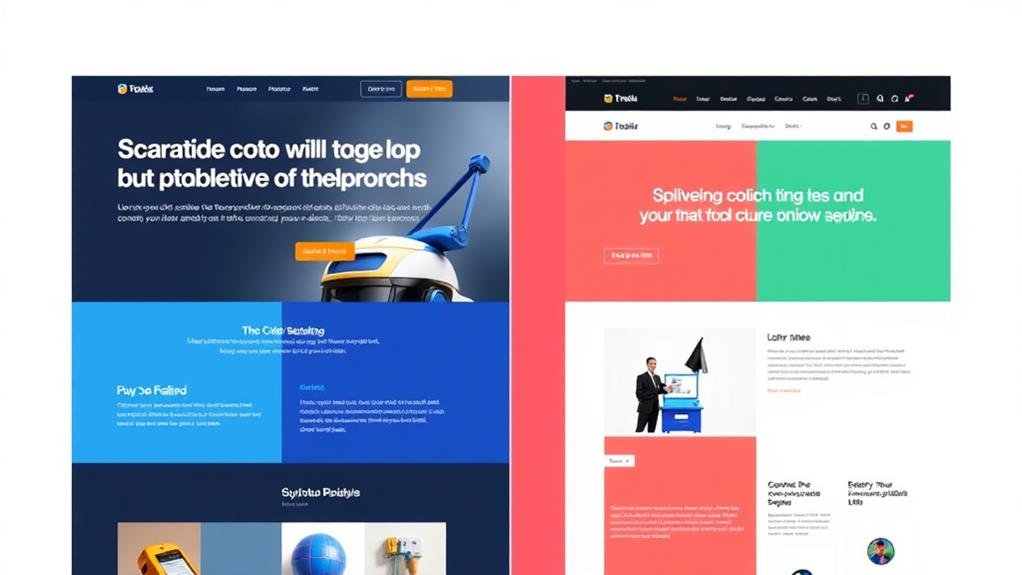
To design a color scheme that truly resonates with your audience, follow established best practices that cater to both aesthetics and functionality.
As you craft your website's color scheme, prioritize your brand identity by selecting a primary color that accurately represents your brand, along with one or two secondary colors that complement it.
When creating your color scheme, consider the following key principles:
When choosing a color scheme, you're creating a visual identity that reflects your brand. You'll want to pick colors that appeal to your audience and evoke the right emotions, setting the tone for their experience.
You're likely familiar with the 3 Color Rule in design, where you use three main colors: a primary, secondary, and accent color, to create a cohesive look.
You'll select a color code by using tools like Adobe Color or Coolors to generate harmonious palettes based on color theory, then test the combinations to see which resonates best with your target audience.
You're looking at the 60-30-10 rule, a design guideline where you allocate 60% to a dominant color, 30% to a secondary one, and 10% to an accent color, creating balance and visual interest.
Now that you've learned the basics of choosing the right color scheme for a website, it's time to put your knowledge into practice. Remember to balance your palette with a primary color, secondary colors, and accent colors. Guarantee strong contrast for readability and limit your palette to three to five colors. Test different combinations to gauge user engagement, and don't be afraid to make adjustments. With a well-thought-out color scheme, you'll be on your way to creating a visually appealing website.