
When creating a minimalist website design, you'll focus on simplicity, utility, and user-centricity, prioritizing content and limiting features and functionalities. Start by removing non-vital elements, using ample white space to guide users through your content, and selecting a limited, neutral color palette to create a consistent visual identity. Next, implement simple and intuitive navigation, and use typography to create a clear visual hierarchy. By Streamlining your navigation and content, you'll improve user flow and reduce visual clutter. Ultimately, strike a balance between minimalism and functionality, focusing on the most critical message or action - and that's just the beginning of crafting a seamless user experience.
As you plunge into the world of minimalist web design, you'll quickly realize that it's not just about stripping away elements, but about creating a thoughtful, user-centric experience.
Minimalist web design emphasizes simplicity, utility, and user-centricity, incorporating simplicity, vital focus, negative space utilization, and intuitive navigation.
By stripping away non-vital elements, you're left with a minimalistic design that prioritizes content and limits features and functionalities.
This approach offers improved user experiences, optimized performance, and refined mobile responsiveness, while maintaining brand identity through carefully chosen typography and color palettes.
White space, or negative space, creates a balanced and harmonious layout, guiding users through content and respecting their time and attention.
Effective typography and color palettes work together to create a clean and striking visual effect, drawing attention to crucial elements like CTAs.
Minimalist design's defining features are rooted in its commitment to simplicity and user-centricity.
You'll notice that minimalist web design removes non-vital elements, allowing users to focus on the core message or task.
Ample white space, also known as negative space, is used to create a clean and uncluttered visual hierarchy, making it easier for users to navigate your simple website design.
Simple and intuitive navigation is a hallmark of minimalist design, guiding users through the website with ease and efficiency.
A limited, neutral color palette is used to create a consistent and cohesive visual identity.
Typography plays a pivotal role in minimalist design, with carefully selected font styles, sizes, and weights used to create a clear visual hierarchy and draw attention to vital elements.

By embracing a minimalist website design, you can reap a multitude of benefits that directly impact your online presence and bottom line.
For instance, a minimalist website loads faster, which is vital since every 100ms delay in loading time results in a 1% decrease in sales.
A well-designed minimalist website also improves user experience, which is pivotal for establishing website credibility - 76% of users cite ease of use as the top priority.
Moreover, a minimalist approach makes your website more mobile-friendly, as 53% of mobile visitors leave a site that takes over 3 seconds to load.
Moreover, a minimalist website design can increase conversions, with even a 500ms delay in page loading time resulting in a 20% decrease in conversions.
In this regard, Google favors websites that load quickly and provide a good user experience, which can improve your search engine optimization.
By incorporating white space, you can draw attention to the key elements, creating a clean user experience.
Examples of successful minimalist websites include Ramotion, PhonicBloom, and Lulu and Isabelle, which effectively showcase their products and portfolio.
Harmony is key with regard to creating a visually appealing website, and a simple color scheme is vital in achieving this harmony.
In the realm of minimalist design, a limited color palette is necessary in creating a cohesive and harmonious visual identity. By choosing 2-3 main colors and 1-2 accent colors, you'll create a balanced and visually appealing design that's easy to navigate.
Consider your brand's personality and target audience when selecting your dominant color. This will help create an emotional connection with users.
You can use a color wheel to aid in selecting colors that work well together, such as complementary, analogous, or triadic color schemes. The 60-30-10 rule is also a great guideline to follow, where 60% of the design is a dominant color, 30% is a secondary color, and 10% is an accent color.
This will help you create a well-balanced general appearance. By incorporating a simple color scheme into your design approach, you'll be able to guide the user's attention and create a more engaging user experience.
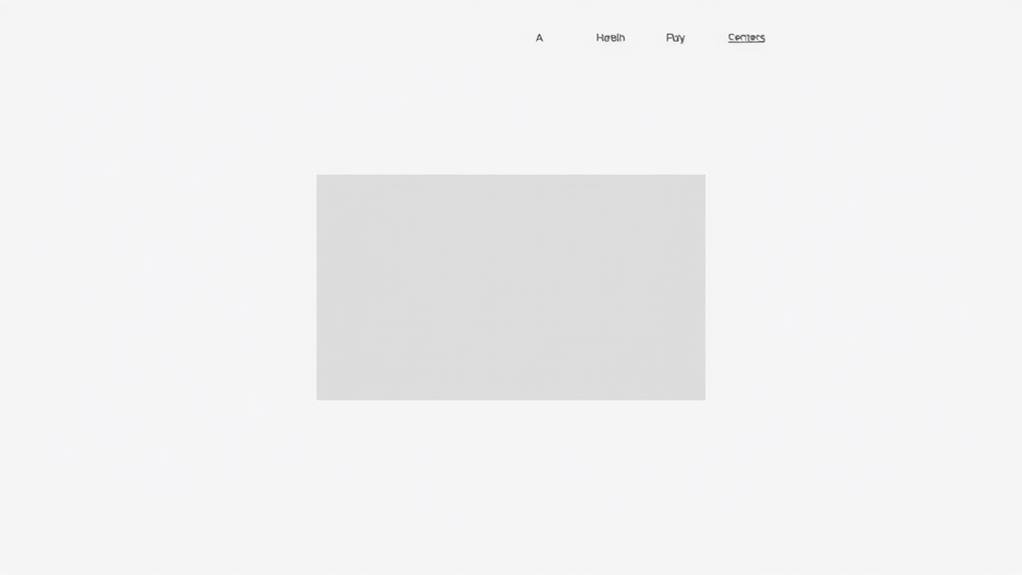
When you strip away the clutter, your website's content and design elements are left to breathe, and that's where the magic happens.
Effective use of white space in minimalist website design is all about creating a balanced layout that guides the user's attention to the most crucial elements, such as calls-to-action or key messages.
Ample white space can improve readability by reducing visual clutter, making it easier for users to focus on the content and navigate the website.
In minimalist website design, you'll often find that streamlining navigation and content is crucial to creating a seamless user experience. By reducing unnecessary elements, you can boost user focus and flow. A clutter-free design with plenty of white space guides users' attention to key content and calls-to-action (CTAs), improving general user experience and conversion rates.
To achieve this, consider the following strategies:
| Strategy | Effect | Example |
|---|---|---|
| Limited navigation bar | Simplified navigation | Ramotion's navigation bar |
| Clear information architecture | Easy information access | PhonicBloom's grid structure |
| Strategic CTAs | Increased visibility and effectiveness | Pocket Knife's limited color palette |
| Streamlined content | Improved user flow | Leen Heyne's lazy loading |
| Consistent headings | Quick information uncovering | TrueHarvest Farms' menu button |

By stripping away unnecessary elements, you've created a clutter-free design that guides users' attention to key content and calls-to-action.
Now, it's vital to strike a balance between minimalism and functionality to guarantee your website provides a seamless user experience.
To achieve this balance, focus on the most critical message or action and use high-quality imagery that resonates with the message.
Limiting features and functionalities to only those that provide value helps maintain a clean and uncluttered design, meeting user needs.
Some key strategies to keep in mind:
When you land on a minimalist website, you'll notice a clean and simple layout with plenty of white space, high-quality images, and a clear visual hierarchy that guides your eyes through the content.
You're probably wondering what a minimal clean layout for web design entails. Fundamentally, it's about using ample white space, limiting colors, and prioritizing vital elements to create a clear visual hierarchy, making it easy for users to focus on the content.
You're likely wondering what minimalism in web design really means. It's about stripping away excess, focusing on crucial elements that help users quickly solve their problems, and creating a design that's intuitive, easy to navigate, and aesthetically pleasing.
You can design a clear website by limiting elements, using a simple color scheme, and selecting a few high-quality fonts to create a consistent visual hierarchy, making it easy for users to navigate and find what they're looking for.
You've made it! You now have a solid understanding of how to create a minimalist website design that's both visually appealing and functional. By implementing a simple color scheme, utilizing white space, streamlining navigation and content, and balancing minimalism with functionality, you'll be well on your way to crafting a website that effectively communicates your message to your audience. Remember, minimalism is about stripping away the unnecessary, not sacrificing style or substance.