
You're likely among the 75% of ecommerce site owners who recognize the importance of filters in helping customers quickly find what they're looking for. To design effective filters, start by understanding the types of filters suitable for your site, such as brand, price, and user ratings filters. Implement contextual filtering strategies, like faceted search, to provide a more relevant and efficient search experience. Then, prioritize simplicity and ease of use in your filter design, using customer-centric language and grouping filters by category. With rigorous testing and refinement, you'll be able to optimize your filters to increase conversions - and you're just getting started on the path to filter mastery.
Only a handful of ecommerce sites get product filtering right, and that's a problem.
You're likely familiar with the frustration of searching for a product on a website, only to be overwhelmed by a sea of options with no clear way to narrow them down.
This is where ecommerce product filters come in - or should, at least. A well-designed filtering system is vital for providing a good user experience, as it helps customers quickly find what they're looking for, improving the entire shopping experience and increasing conversions.
According to studies, 75% of online shoppers use filters to narrow down their search, making it a crucial feature for ecommerce sites. Effective product filtering can even increase conversion by 26%.
As you plunge into the world of ecommerce filtering, vital to understand the diverse types of filters that can make or break the user experience. Filters are not one-size-fits-all solutions; they cater to specific product attributes and customer needs.
| Filter Type | Description | Example |
|---|---|---|
| Brand Filter | Filter by brand name | Nike, Adidas, or Reebok |
| Price Filter | Filter by price range | $0-$50, $50-$100, or $100-$200 |
| User Rating Filter | Filter by product ratings | 4-star and above, 3-star and above |
These filter types are vital for creating a seamless UX. Brand filters are suitable for sites with multiple brands, while price filters are fundamental for most ecommerce sites. User ratings filters help visitors make informed purchasing decisions. Furthermore, color and material filters are useful for products with varying colors or materials. Understanding these filter types will help you design an effective filtering system that caters to your customers' needs, and this integration will enhance the overall shopping experience.

When designing an e-commerce filtering system, you'll want to weigh contextual filtering strategies that cater to specific product categories.
This approach involves tailoring filters to unique product characteristics, taking into account visitor preferences and customer feedback. By doing so, you can provide a more relevant and efficient search experience, improving the user experience and increasing conversion rates.
Contextual filtering can be achieved through diverse techniques, including faceted search, which uses multiple filters generated by an algorithm to provide results containing either or both phrases and offers supplementary filters for parallel use.
To implement contextual filtering strategies, you'll need to separate categories, products, and filters into distinct tables, allowing for efficient querying and filtering of products based on category-specific attributes.
Clarity is key with regard to effective filter design principles, as they directly impact the online shopping experience.
When designing filters, you should prioritize simplicity and ease of use, avoiding unnecessary complexity that can lead to user frustration and decreased conversion rates.
Filters should be tailored to your store's specific products and target audience, using customer-centric language that makes sense to visitors.
For each product category, you should design filters in groups, displaying only appropriate filters for each category.
This will make it easy for customers to find what they're looking for, enhancing their total customer experience.
Furthermore, including category-specific product filters will aid in the design and functionality of the filtering system.

To craft a seamless online shopping experience, you need to configure filters that speak directly to your customers' needs.
This means identifying the most crucial product attributes and prioritizing them based on customer feedback, reviews, and search queries. By doing so, you can guarantee that filters are relevant and useful to your target audience.
Crafting filters that resonate with your customers is only half the battle; refining them through rigorous testing and iteration is crucial to guarantee they remain effective and relevant to users' needs.
You must continuously test and refine your filters to confirm they meet customer needs and enhance the entire shopping experience.
A/B testing and user testing are indispensable for refining filter design, as they help measure the effects of filter changes and identify areas for improvement.
Testing filter placement on your ecommerce site can determine the best location for filters, such as horizontal or vertical placement.
Analyzing filter performance metrics, such as click-through rates and conversion rates, can help identify areas for improvement and optimize filter design.
User feedback and data analysis can help identify the most prominent product attributes and prioritize them in filter design.
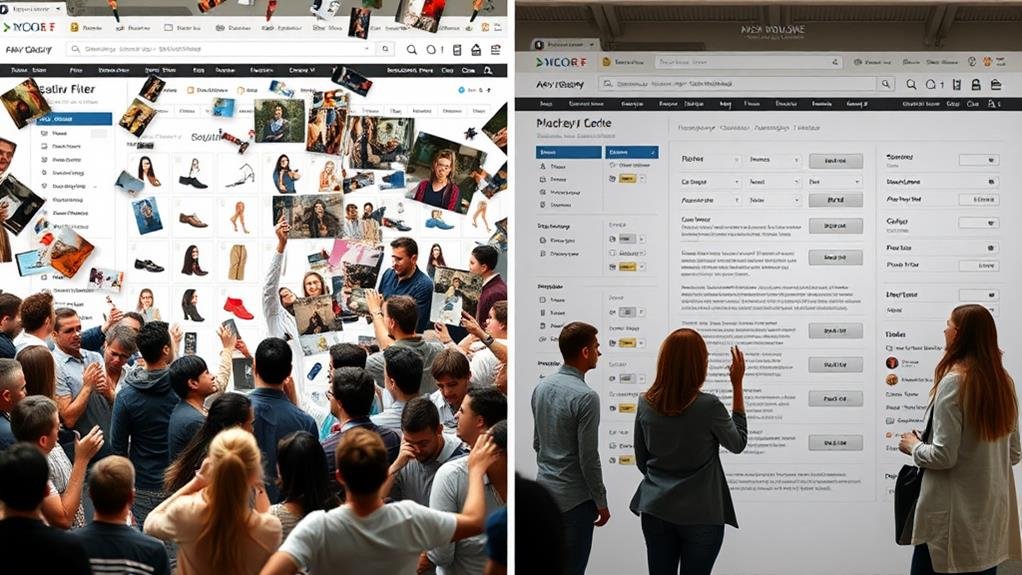
Nearly 90% of online shoppers use filters to narrow down their search results, making filter performance a critical aspect of the e-commerce experience.
To guarantee your filters are performing at their best, you need to optimize their performance.
You're wondering how to create a filter for your ecommerce website. Start by identifying your customers' top priorities and product attributes, then design filters that are easy to use, relevant, and tailored to specific product categories, making shopping a breeze!
When designing a filter, you're creating a tool that helps users narrow down options, so start by identifying what matters most to them. You'll want to prioritize clarity, simplicity, and relevance to guarantee your filter is intuitive and effective.
You're deciding what makes a filter effective. When designing a filter, you'll consider the product catalog, visitor preferences, and customer feedback to tailor filters to your store's specific products and target audience.
You're tasked with designing search filters that actually work. Start by understanding your product catalog and visitor preferences, then prioritize filters like brand, price, and user ratings to narrow down results, making it easy for customers to find what they need.
Now that you've learned how to design effective filters for e-commerce sites, it's time to put your new skills into practice. Remember, filters are a vital part of the online shopping experience, and a well-designed filter system can make all the difference in conversion rates and customer satisfaction. By understanding your customers' needs, choosing the right filter types, and testing your design, you'll be well on your way to creating a filter system that drives sales and loyalty.