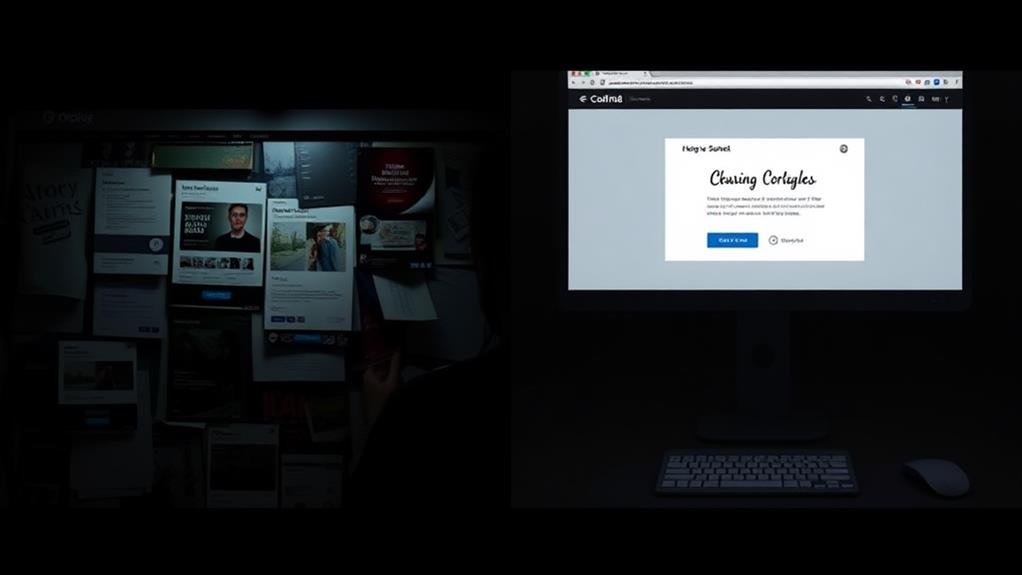
To design effective pop-ups that don't annoy users, focus on strategic design, precise targeting, and timely triggers. Craft pop-ups that resonate with your target audience, providing value and driving conversions. Optimize for user experience by ensuring a seamless experience across devices and screen sizes. Timing is key, so analyze user behavior to determine the most engaging moment to introduce the pop-up. Limit frequency to prevent annoyance and maintain high conversion rates. By following these best practices, you'll be well on your way to creating pop-ups that drive results without frustrating users - and there's more to discover on how to refine your approach.
When you think of pop-ups, you might imagine those pesky windows that suddenly appear on your screen, demanding your attention.
However, pop-ups can be a valuable tool for businesses to target potential customers, grab their attention, and increase conversion rates.
The goal of pop-ups is to show a call-to-action (CTA) and drive visitors towards a specific action, such as advertising a product or service, asking for feedback, or expressing gratitude.
To guarantee a seamless user experience, make sure pop-ups are optimized for different devices and screen sizes. Users should be able to easily navigate through your pop-up without feeling frustrated or overwhelmed.
A well-designed pop-up can lead to high conversion rates, with the average rate being around 3%. By following best practices, you can create visually appealing pop-ups that improve user engagement and lead generation.
At the heart of a successful pop-up campaign lies effective design.
To create pop-ups that truly resonate with users, you need to provide instant value, understand their needs, and offer relevant solutions. This can increase conversion rates by up to 3%.
To take your pop-up design to the next level, consider the following:
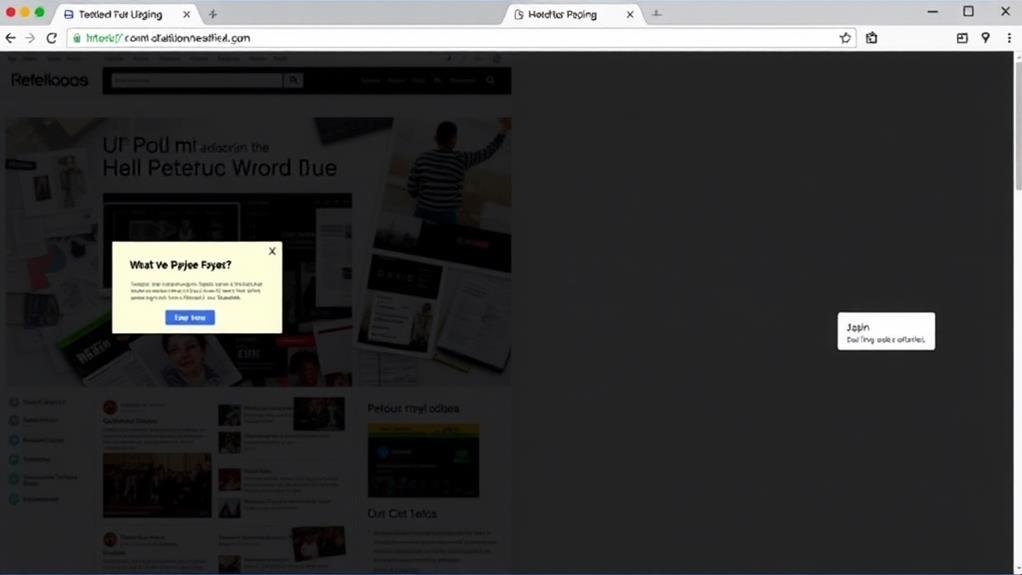
Crafting effective pop-up design ideas requires a deep understanding of your target audience and their needs.
You want to create pop-ups that resonate with them, provide value, and ultimately drive conversion rates. A well-designed pop-up can increase conversion rates by 3% or more by creating a sense of urgency and encouraging users to take action.
Consider using a scrolling pop-up that appears when visitors get halfway through articles, suggesting they receive similar content via email. Alternatively, incorporate a countdown timer on your pop-up ad to drive up sales.
A net promoter score (NPS) pop-in followed by a comment box can help obtain immediate feedback from customers.
To guarantee a seamless user experience, optimize your pop-up design for different devices and screen sizes. Adopt a minimalist approach to avoid overwhelming users, and limit the frequency and number of pop-ups displayed.
By incorporating well-designed pop-ups into your strategy, you've taken the initial step towards increasing conversion rates.
Now, it's time to fine-tune your approach by mastering timing and targeting.
To reach the pinnacle of your pop-ups, consider the following strategies:

With your timing and targeting strategy in place, it's time to focus on the tone of voice and testing to take your pop-ups to the next level.
Your tone of voice plays a vital role in creating a personalized experience for users. It's vital to use a relatable and memorable tone that hooks users and increases engagement.
Avoid aggressive or rude tone, and focus on being helpful and engaging to build trust and credibility with your audience.
Conduct A/B testing to identify the most effective tone of voice for your pop-ups, as it can markedly impact conversion rates and user engagement.
Analyze user feedback through surveys, on-site feedback forms, or social media channels to refine your tone of voice and confirm it resonates with your target audience.
Test different tone of voice variations, such as friendly and approachable versus formal and professional, to determine which one resonates best with your audience.
When designing effective pop-ups, it's crucial to strike a balance between engagement and user experience.
You want to guarantee that your pop-up is noticeable but not intrusive, providing value to the user without interrupting their flow.
To achieve this, follow these best practices and guidelines:
You'll find that click pop-ups, triggered by your intentional action, tend to be the least annoying type of popup, as they respect your intent and provide value when you need it, making them a more user-friendly experience.
You stop annoying pop-up ads by limiting their frequency, making them relevant to users' interests, and using strategic triggers like exit-intent or time-delayed triggers, ensuring they don't disrupt the user experience.
You find pop-up ads annoying because they're often irrelevant, intrusive, and overwhelming, disrupting your user flow, and making you feel like the site is desperate, which is why 70% of consumers get frustrated with them, and 82% consider them annoying.
You stop annoying virus pop-ups by keeping your OS and antivirus software up-to-date, installing anti-malware programs, avoiding suspicious links and downloads, and using browser extensions to block malicious scripts and pop-ups.
You've successfully navigated the world of pop-up design! By understanding your audience, crafting clear messages, and timing your pop-ups just right, you can create effective and non-annoying experiences. Remember to test, refine, and always prioritize user experience. With these guidelines in mind, you'll be well on your way to designing pop-ups that engage and convert, rather than frustrate and deter.