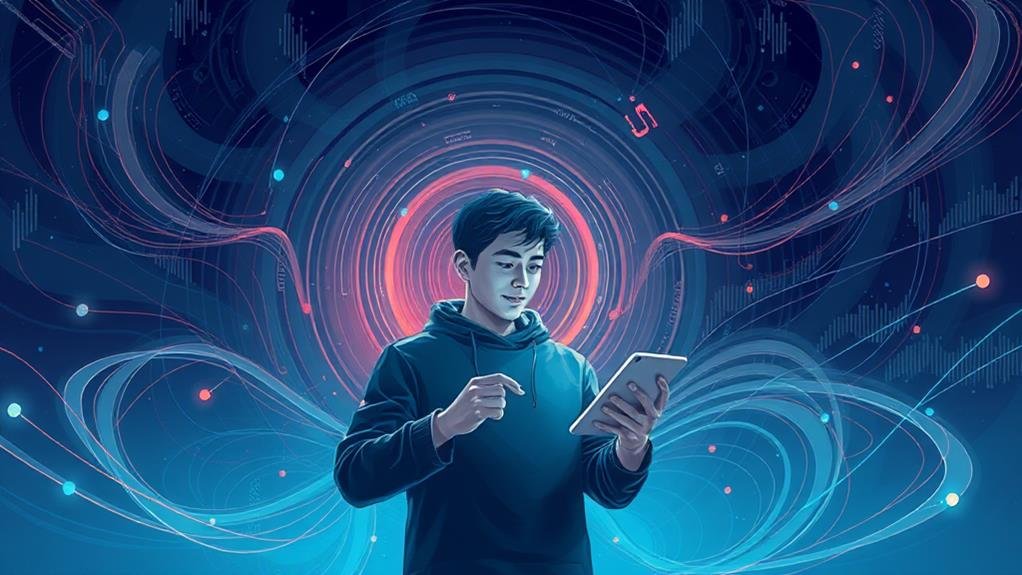
When designing for voice user interfaces, you'll need to ponder the nuances of human conversation and machine interaction. Start by understanding voice commands, including intent, slots, and phrases, and conduct user research to define requirements and understand user behaviors. Then, craft a conversational interface with a clear flow, incorporating features like speech-to-text and text-to-speech for accessibility. Don't forget to prioritize simplicity, clarity, and error handling, and measure success through key metrics like user satisfaction and task completion rates. As you delve deeper into the world of voice UI design, you'll uncover more secrets to crafting seamless, intuitive interactions.
When designing voice user interfaces, your understanding of voice commands is pivotal. You need to grasp how users phrase their requests, known as utterances, which can differ greatly.
Each utterance consists of three key factors: intent, which represents the broader objective, slots, which are required or optional variables, and the phrase itself.
To help AI engines recognize requests, you must consider every permutation of utterance. User research, such as interviewing and testing, is paramount to define user requirements and understand their needs and behaviors.
Written requirements are indispensable for voice interface design, including details like user goals, tasks, and expected outcomes.
Natural language processing (NLP) enables voice interfaces to recognize and respond to diverse voice commands, including imperative sentences, questions, and declarative sentences.
A well-designed dialog flow outlines keywords, conversation paths, and example dialogs, helping you visualize and design voice interactions.
At the end, don't forget to implement error handling strategies to handle incorrect or unrecognized voice commands, providing clear feedback to the user.
How do you design a conversational interface that truly understands and responds to user requests?
As a UX designer, you need to ponder the user's intent, utterance, and slots to recognize and fulfill their requests accurately.
A well-designed conversational interface should have a clear conversation flow, outlining keywords, conversation paths, and example dialogs to help AI engines understand user interactions and respond accordingly.
To create an effective conversational interface, you need to conduct user research to identify user needs, behaviors, and motivations.
This research informs the design of conversational interfaces that cater to their requirements.
You should also define user requirements through research activities like interviewing and user testing to create conversational interfaces that are both functional and user-friendly.
Incorporating features like speech-to-text and text-to-speech as input methods can greatly improve the accessibility of voice interfaces, making them more inclusive for users with disabilities, accents, or dialects.
Furthermore, defining conversation flows that ponder all possible user responses can help anticipate and mitigate potential errors, leading to a more seamless and efficient user experience.

As you plunge into crafting a voice user experience, it's vital to recognize that a well-designed voice interface is rooted in a deep understanding of user needs, behaviors, and motivations.
You'll need to define user requirements through research activities like interviewing and user testing, capturing different scenarios before turning them into a conversational dialog flow.
A strong error strategy is vital in voice UX design, handling misinterpretations and unknown inputs, and adding an extra layer of security, such as voice recognition or fingerprint authentication, for sensitive data.
To guarantee user satisfaction, prioritize simplicity and clarity in your design, using fewer words to convey information, and confirm when a task has been completed.
Furthermore, consider context, including time of day, user location, and previous interactions, to provide a more personalized and relevant experience.
Don't forget to incorporate features like speech-to-text and text-to-speech as input methods to guarantee accessibility for everyone.
You've defined your user requirements and crafted a conversational dialog flow. Now it's time to bring your voice UI to life by prototyping voice interactions.
This is where designers need to get creative and experiment with different conversational scenarios. When designing voice interactions, you're fundamentally writing a conversation between the user and your voice UI. You'll need to ponder how users will interact with your voice search feature, and how your voice UI will respond to their queries.
To get started, try prototyping voice interactions using tools like conversation flow diagrams or even simple role-playing exercises.
This will help you visualize how users will navigate your voice UI and identify potential pain points. As you design for voice, keep in mind that users will be interacting with your UI using natural language, so your design decisions should prioritize clarity and simplicity.

Crafting a seamless voice user interface (VUI) requires adherence to best practices that guarantee transparency, simplicity, and user satisfaction.
When designing your VUI, keep communication simple and conversational, using fewer words to convey information, as users tend to remember only 20-30% of what they hear. Confirm when a task has been completed to validate user satisfaction, as users may become frustrated if they're unsure if their request was fulfilled.
To augment UX, design a strong error strategy to handle misinterpretations and unknown inputs, as 1 in 5 smart speaker owners report having trouble with their device at least once a week.
Add an extra layer of security, such as voice recognition or fingerprint authentication, for sensitive data, as 62% of smart speaker owners are concerned about the security of their devices. Consider incorporating features like speech-to-text and text-to-speech as input methods to bolster accessibility for users with disabilities, accents, or dialects.
To gauge the effectiveness of your voice user interface, it's vital to monitor key metrics that reveal how users interact with your VUI.
These metrics provide valuable insights into areas for improvement, helping you refine your design to better meet user needs.
You can track different key performance indicators (KPIs) to measure success, including:

As the voice-based smart speaker market is poised to reach a staggering 163.1 million units shipped by 2024, it's clear that voice user interfaces are on the cusp of a revolution.
You'll soon see voice interfaces integrated into more products, changing how you interact with technology and transforming industries like healthcare, education, and customer service. With AI-powered assistants learning your habits and preferences, you'll experience more personalized interactions.
As natural language processing and machine learning advance, voice interfaces will better understand complex requests and engage in more conversational interactions. You'll also see voice UX design incorporating other senses, like vision and touch, to create immersive experiences like augmented reality and voice-controlled gaming.
However, designers must prioritize accessibility, inclusivity, and address emerging concerns around user privacy and data security.
You create a user interface design by understanding user needs and behaviors through research, defining requirements, and capturing scenarios that outline interactions and conversation paths. Then, you refine your design through prototyping, testing, and iteration.
You're wondering about the four crucial elements of user interface design, which are: 1) layout, 2) typography, 3) color, and 4) imagery - these visual components work together to create an engaging and intuitive user experience.
When designing a user interface, you should consider the user's intent, utterance, slots, and dialog flow. Furthermore, you'll want to think about error handling, context, accessibility, natural language processing, and conversational flows to create a seamless experience.
You've likely interacted with voice interfaces like Siri, Alexa, or Google Assistant, which let you perform tasks, access info, and control devices using voice commands - from sending messages to setting reminders, and even booking appointments.
You've now got the foundation to design intuitive voice user interfaces that delight users. By understanding voice commands, crafting conversational interfaces, and prototyping voice interactions, you're well on your way to creating seamless voice experiences. Remember to follow best practices, measure success, and stay ahead of the curve as voice technology evolves. As you continue to refine your skills, you'll be shaping the future of voice user interfaces – one conversation at a time.