
You're about to unearth the power of microinteractions, which are small animations or feedback mechanisms that provide a single-purpose response to user interaction. These subtle interactions consist of four key parts: triggers, rules, feedback, and loops and modes, working together to create a cohesive experience. Effective microinteractions communicate with users, providing instant feedback and guiding them through complex processes. By incorporating microinteractions into your design, you can reduce user friction, increase perceived performance, and amplify usability. To get started, focus on creating functional and purposeful interactions that augment user experience, and then refine them with user feedback - and that's just the beginning of what you'll learn about microinteractions.
When you interact with a digital product, you likely encounter microinteractions without even realizing it. Microinteractions are small, functional animations or feedback mechanisms that serve a single purpose, such as providing visual feedback when you interact with a UI element.
These subtle interactions play a significant role in shaping your user experience, letting you know that your actions have triggered a response from the product. A microinteraction consists of four key parts: Triggers, Rules, Feedback, and Loops and Modes, which work together to create a cohesive and engaging experience.
Effective microinteractions communicate with you, providing instant feedback that helps you understand the product's response to your actions. By understanding how microinteractions work, you can improve your general user experience, making it more intuitive and enjoyable.
Well-designed microinteractions can even make you feel more connected to the product, ultimately leading to increased user satisfaction and loyalty.
Several benefits arise from incorporating microinteractions into your user experience design.
By providing immediate feedback, microinteractions reduce user friction and frustration, preventing user errors that can lead to high churn rates. This, in turn, boosts the user experience and improves user engagement.
Moreover, microinteractions can communicate and solidify brand identity, making products more memorable and increasing user loyalty.
Effective microinteractions can also increase perceived performance, making applications feel faster and more responsive.
Moreover, by guiding users through complex processes, microinteractions can amplify usability and learnability, making interfaces more intuitive and easier to learn.
In general, incorporating microinteractions into your design can lead to a significant improvement in user experience, reducing user friction and increasing user loyalty.
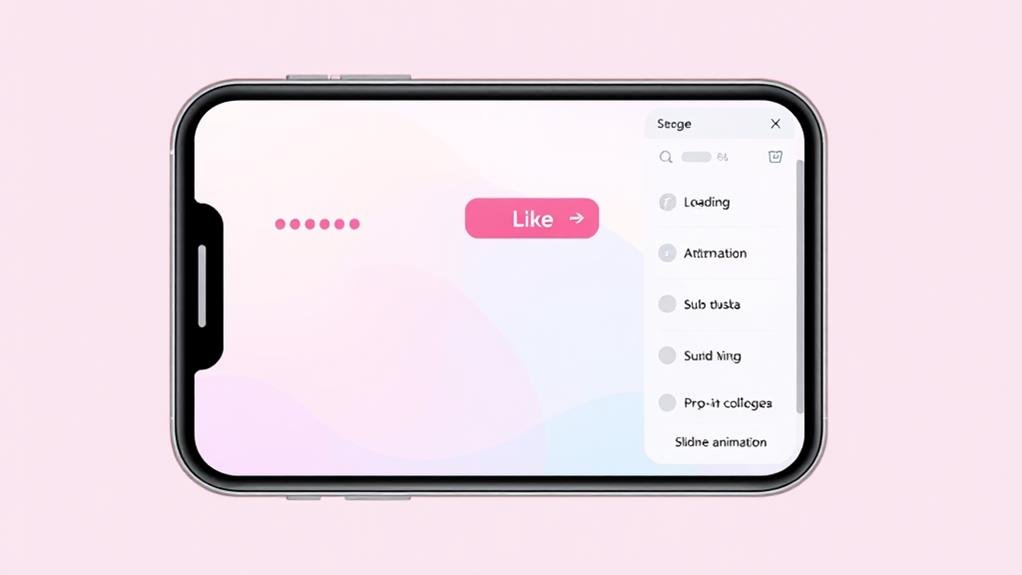
You've already seen the benefits of incorporating microinteractions into your user experience design.
Now, let's plunge into the components that make them effective. A microinteraction consists of four key parts: triggers, rules, feedback, and loops and modes.
Triggers initiate microinteractions, which can be user-initiated or system-initiated.
Rules determine what happens after the trigger, and should be logical and intuitive to the user.
Feedback keeps users informed about what's happening during the microinteraction, and can be visual, auditory, or haptic.
Loops and modes govern how microinteractions behave over time or in different conditions, defining the meta-rules of the interaction.
By combining these components, you can create a seamless and engaging user experience.
Effective microinteractions follow a 4-part structure, consisting of a Trigger, Rules, Feedback, and Loops & Modes.
Four key considerations can make or break the success of microinteractions in your design: functionality, simplicity, user testing, and consistency.
To design microinteractions that work, you should focus on creating functional and purposeful interactions that augment user experience by providing instant feedback and guiding users through complex processes.
Keep your microinteractions simple and unobtrusive, following the 4-part structure of trigger, rules, feedback, and loops and modes. This will help you avoid distracting users and guarantee your microinteractions are effective.
When designing microinteractions, consider the purpose of the interaction and what it should achieve.
Test and refine your microinteractions with user feedback to guarantee they meet user needs and are engaging. Consistency is also key, as it can increase revenue by up to 23% when presenting a brand consistently.
At last, don't forget to experiment with different microinteractions and gather user feedback to create interactions that feel natural and aren't distracting over time.

Microinteractions come alive when you see them in action, and some great examples can be found in popular websites and apps.
For instance, LinkedIn's circular progress indicators display progress as you complete your profile, providing instant feedback and validation. In the same vein, Gap.com uses a pumping-heart animation to communicate favoriting a product, allowing easy undo by clicking again on the heart icon. eBay takes it a step further by dynamically updating password requirements as you type, ensuring a seamless registration process.
These microinteractions augment your interaction with websites and apps, making them more engaging and dynamic.
Apple's Messages app, for example, uses balloons to create an emotional and sensory experience when sending happy-birthday texts. Meanwhile, Snapchat uses microinteractions to show when you're in the same chat window, encouraging continued conversation.
Even loading screens can be made more enjoyable, like Namelix's interactive animation that entertains while you wait.
As mobile devices have become an integral part of our daily lives, swiping has emerged as a ubiquitous gesture that's both intuitive and versatile.
You use swiping microinteractions every day, often without even realizing it.
From traversing through content to accessing quick features, swiping has become a fundamental way to interact with apps and platforms.
When designing swipe microinteractions, a crucial aspect is to:
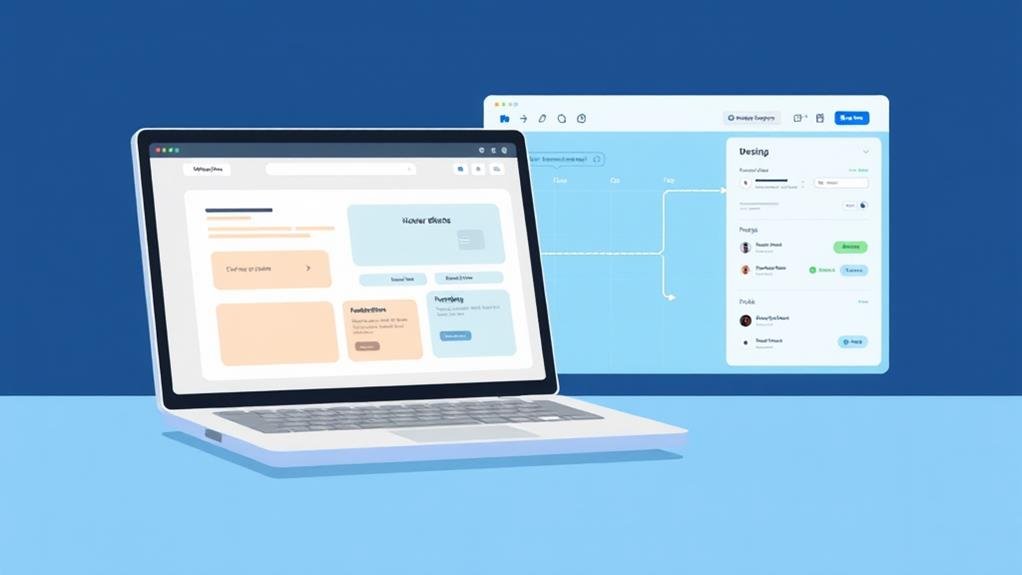
You've mastered the art of designing swipe microinteractions, providing users with a seamless experience.
Now, it's time to take your microinteraction design to the next level with Whatfix, a digital adoption platform that empowers you to create interactive walkthroughs, product tours, and task lists without coding.
With Whatfix's no-code editor, you can design microinteractions that provide contextual self-help support, reducing user friction and frustration, and improving total user experience.
These microinteractions guide users through complex processes, provide instant feedback, and create engaging experiences that drive user adoption and retention.
Whatfix's advanced analytics feature captures user actions and events, enabling you to understand how users engage with microinteractions and make data-driven decisions to improve them.
By using Whatfix, you can create consistent branding across all microinteractions, increasing revenue by up to 23% according to studies on consistent branding.
With Whatfix, you can experiment with different microinteractions, such as scrolling effects, loading animations, and notification designs, to find the most effective ones for your digital product.
When designing microinteractions, it's vital to gather feedback from users to refine and optimize their implementation.
You need to make sure your microinteractions are meeting their purpose and not becoming distracting over time.
To do this, you can use in-app surveys and feedback collection tools to gather insights into user experience and expectations.
This will help inform your product development and improvement.

By incorporating microinteractions into your design, you're taking a pivotal step towards crafting an engaging and user-friendly experience.
To implement microinteractions successfully, you need to know that they should follow a 4-part structure of trigger, rules, feedback, and loops and modes. This structure guarantees a cohesive design that bolsters user experience.
Microinteractions should be functional and purposeful, with a clear understanding of what they should achieve and how they'll be used repeatedly. You should design them to be simple and unobtrusive, avoiding complexity and distraction, and focusing on a single use case or task.
Testing and refining microinteractions with user feedback is essential to verify they're effective and engaging, and to identify areas for improvement.
Microinteraction Examples include using them to make UI elements, such as calls to action and notifications, more engaging and noticeable, encouraging user interaction and reducing frustration.
You're wondering what a microinteraction is - it's a self-contained product moment that revolves around a single task or use case, like liking a post or setting an alarm, and it's designed to respond to your input in a clear and purposeful way.
You've probably noticed those small, subtle animations that respond to your actions, like clicking a button or hovering over an icon. These micro animations provide instant feedback, creating a sense of responsiveness and interactivity within digital products.
You're looking at an example of micro-interaction, like the Wyzowl homepage waving at you or HubSpot's scroll bar showing progress. These subtle animations create an engaging user experience, making you feel more connected to the product.
You'll unearth that microinteractions can augment your total user experience by providing instant feedback, reducing frustration, and creating an emotional connection, ultimately leading to increased user adoption, retention, and motivation.
Now that you've learned about microinteractions, it's time to put them into practice. Remember, effective microinteractions are all about creating a seamless user experience. By focusing on the three key components - trigger, effect, and feedback - you can design microinteractions that engage and delight your users. Don't forget to test and refine your designs, and use tools like Whatfix to streamline the process. With these tips, you'll be well on your way to creating microinteractions that make a lasting impact.