
When designing your website, you're probably aware that navigation plays a vital role in user experience and search engine optimization. But what makes an ideal navigation structure? It's not just about slapping a few menu items together – it's about creating a clear hierarchy that guides users through your site with ease. You'll want to take into account the types of labels to use, how to make your menu design shine, and how to guarantee mobile responsiveness. By nailing your navigation, you'll not only improve user experience but also enhance your site's authority – but where do you start?
When crafting your website's navigation structure, the labels you use can profoundly impact the user experience. Navigation labels are an essential part of your website navigation menu, as they guide visitors through your site and help them find what they're looking for.
To create an effective navigation system, you need to implement user-friendly terminology that aligns with the language used by your target audience. Using descriptive labels, such as "Women's Clothing" or "Digital Marketing Services," can greatly improve SEO and user understanding.
Avoid generic terms like "Products" or "Services" that don't provide much insight into the content of the pages they link to. To organize navigation labels, group them by topic rather than format. For instance, instead of having separate sections for "Blog Posts" and "Videos," combine them into a single section called "Resources."
Limit navigation items to 7-12 to prevent overwhelming users, and review them regularly to confirm they remain relevant and effective in guiding visitors through the site.
Crafting a clear and intuitive menu design is key to guiding visitors through your site. When designing your menu, consider the following best practices to guarantee clarity and improve navigation flow:
| Menu Design Element | Description | Benefits |
|---|---|---|
| Clear Hierarchy | Organize menu items in a logical, easy-to-follow structure | Improves navigation flow, enhances user understanding |
| Breadcrumb Navigation | Shows visitors their current location within the site | Improves user orientation, contributes to SEO through internal linking |
| Limited Menu Items | Limit menu items to 7-12 to avoid overwhelming users | Maintains clarity, focus on key pages |
Regularly reviewing menu items based on user behavior helps you streamline navigation, assuring that the most relevant and frequently accessed pages are prioritized. When designing for mobile devices, simplify menus with touch-friendly elements and recognizable icons, such as hamburger menus. This approach greatly improves usability and speed of navigation. By implementing these strategies, you can create a menu design that effectively guides visitors through your site, enhancing their complete experience.
With mobile devices driving over 50% of web traffic, guaranteeing your website's navigation is responsive is crucial for an engaging user experience. A responsive design guarantees your navigation adapts seamlessly to different screen sizes, providing touch-friendly elements for improved usability on mobile devices. This helps eliminate navigation issues that might arise when visitors access your site on smaller screens.
For mobile navigation, prioritize intuitive solutions like hamburger menus to conserve screen space while maintaining easy access to significant links. These menus allow you to hide secondary links and focus on primary actions, streamlining the user experience.
In addition to mobile responsiveness, consider incorporating accessibility features like ARIA labels and keyboard navigation. These features improve usability for individuals with disabilities, broadening your audience reach and enhancing site inclusivity.
Regular testing across different devices will help you identify and optimize any remaining navigation issues, guaranteeing a seamless user experience for mobile visitors. By doing so, you'll create a more inclusive and user-friendly website that caters to diverse needs and preferences.
Incorporating a clear call to action (CTA) in the header is vital, as 55% of marketing websites utilize this strategy to guide visitors towards desired actions effectively. This approach not only improves website navigation but also increases conversion rates by encouraging users to take specific actions.
A well-designed CTA can greatly enhance user engagement and clickthrough rates.
To optimize your CTA, consider the following best practices:
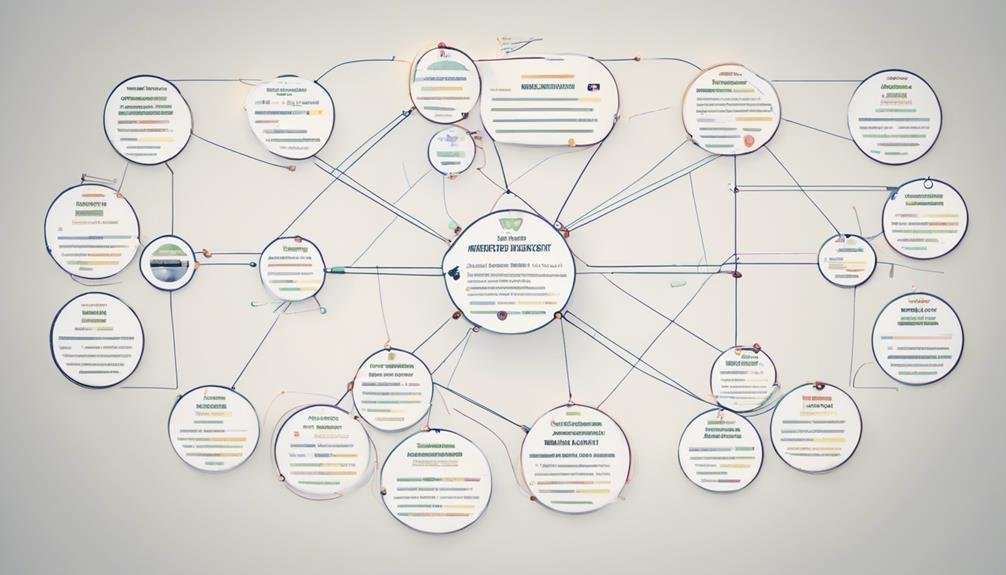
A clear call to action in the header sets you up for success, but it's only half the battle. To maximize your website's potential, you need a solid navigation structure that supports authority flow.
A well-structured navigation hierarchy improves the authority flow from your homepage to interior pages, ensuring each page receives adequate link authority for better search engine ranking potential.
Streamlining your navigation to limit top-level links to 3-5 items enhances user focus and engagement, allowing for better distribution of authority from the homepage to vital interior pages.
The order of navigation items is significant, as placing key pages at the beginning or end of the menu takes advantage of the primacy and recency effects, making them more memorable and accessible.
Utilizing breadcrumbs not only aids user navigation but also creates supplementary internal links that improve site authority.
When designing your website's navigation, you'll want a system that's easy to use and understand. Look for a simple, intuitive layout that's responsive on all devices, with clear labels and minimal clutter to guide users.
You structure a website navigation by creating a clear hierarchy, grouping related links, and using visual elements like icons and dropdowns to guide users through your site, making it easy to find what they need.
When designing navigation, you'll want to prioritize clarity and accessibility. Use a clear hierarchy, limit main menu items, and employ responsive elements to guarantee a seamless user experience across devices and screen sizes.
You design a webpage structure by prioritizing clarity and organization. Typically, a clear hierarchy with 5-7 main categories and dropdown menus is most effective, but it's crucial for you to tailor it to your site's specific needs and goals.
You've now learned what makes an ideal website navigation structure. By applying these principles, you'll be able to create a user-friendly site that's both intuitive and SEO-optimized. Remember, a clear hierarchy, descriptive labels, and a responsive design are key. By putting these elements into action, you'll improve your site's usability, support link authority, and ultimately, enhance your search rankings and general site performance. This, in turn, will lead to a better experience for your users.